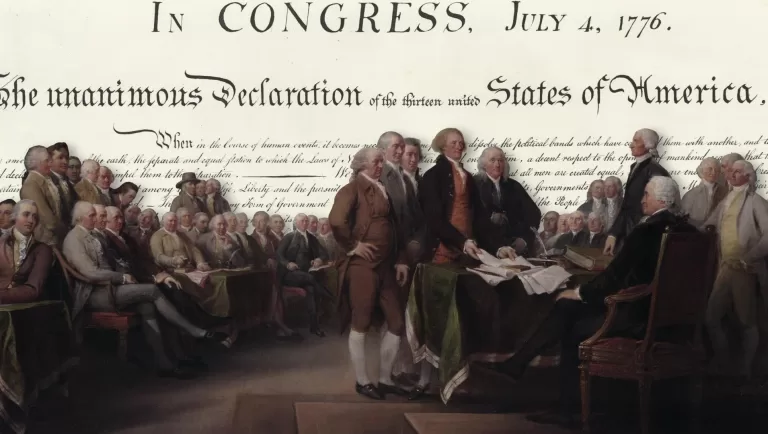
Taking European Studies and Modern Foreign Languages Online
In her first blog for Makematic, Dublin based, European Studies and Modern Foreign Languages Teacher, Victoria Malcolm talks about how she successfully took her classes online.
March 12th, 2020 - We are sent home from school with hardly enough time to think about which books we might need for a period of lockdown. After all, none of us have done this before. Teach all their classes from home. Whilst simultaneously running primary school classes for our kids, queuing everywhere for everything, learning how to keep a safe distance and minding ourselves and others in this “new normal”.
In the weeks running up to the lockdown in my school, a huge amount of work had gone on in the background to help us make the move to online learning. We had chosen Google Classroom as our means of communication and collaboration, as many colleagues were already using this. That said, having a class set up on Google Classroom and being relatively confident using it did not in any way prepare me for the demands of online teaching. In the space of a week, we went from never having heard of Zoom to black belt proficiency as we struggled to work out how we could best provide some sort of continuity of learning for our students. Add to this the ever-increasing saga that was Calculated Grades and the worry that kept you awake at night wondering had you done everything you could to make sure that your 6th Form students received a fair, reflective grade.
Five Months Later ...
Fast forward to August 2020 and we are once again consumed by thoughts of school. Are those same classrooms that we longed for in the dark days of April really safe for us to go back to? How will lockdown have affected our colleagues and our students? Will we have everyone back at school? What happens if there is an outbreak of the virus in our school? It is this last question that causes me to look back at my experience of online learning and ask myself what worked, remember - with blushing cheeks - what didn’t and think about how to incorporate this into a plan of action for the new term where online learning may, once again, play a key role in our classrooms.
Zoom Actually Works
What worked? Zoom, surprisingly. Thankfully, all the internet horror stories of suddenly finding yourself in Johnny’s bedroom, watching him eat breakfast in bed at 11am and go through his German homework at the same time weren’t borne out - in my classes at least. An online code of behaviour is, however, non-negotiable.
Set basic rules of engagement for your students:
- Behave as you would in class,
- Dress appropriately,
- Have all the class materials you need for the lesson,
- Be patient and respect others.
Webcam On or Off?
Decide from the outset whether you want cameras on or off, your own included -
often a quick check-in at the start of the class and a quick round-up at the end is enough with cameras on but it depends on the activity.
Here are some ways I navigated this:
- For my Modern Foreign Languages (MFL) classes, we were building towards an online oral exam as part of the end of year assessment, so being able to see one another was important.
- If I was working on a grammar point, however, the cameras would be off. No need for us to see the pain etched on one another’s faces.
Private Chats and Breakout Rooms
But it’s not just the webcam, it’s the private chat function and the breakout rooms that were a game changer and is something I would love to be able to do in my real-life classroom! Here’s how:
- At the start of class, I use the private chat function on Zoom to check-in privately on individual students. I found that a number of students who are normally very quiet in class really embraced the chat function as they felt they were able to ask questions without fear of intimidation from students who work at a faster pace.
- At the start of online teaching, I was overwhelmed by the intensity of the 30-minute class online. It was very demanding. However, giving students a task and putting them in breakout rooms to work on something for a timed period allowed me space to breathe and also to think about how the remainder of the class would progress once we were back together as a group. I made sure to drop in on each breakout group at least once to make sure that they were on task - they always were and I think they enjoyed the break from me as much as I did from them! I always chose the random allocation function for the breakout room, as that way, students who might not ordinarily work together in class, got the chance to do so.
Google Classroom
Google Classroom worked well, especially since not all students were able to attend live online classes or simply found them overwhelming. Here are some things I would recommend:
- It is important to give clear, concise instructions. Don’t write essays.
- I got into the habit of writing a quick summary of what we had covered in class that day plus noting any work I had assigned for homework.
- Following feedback from my classes, I tried to put up a scheme of work for the week, including any homework exercises, on a Monday morning. That way, if anyone missed a class, the work was there for them. It also had the advantage of keeping me on top of everything and it is a written record of what we covered, including any notes posted, for when the new school year starts.
- In the beginning, I was frustrated when students were uploading handwritten work and I was trying to encourage them to type it. Then you realise just how much longer an assignment takes when you are doing it online. Very few of them are graduates of the Mavis Beacon School of Typing and so found that typing assignments made the whole process even longer. You can annotate a photograph of a handwritten page easily in Google Classroom so don’t sweat the small stuff.
- As an aside, I believe that Microsoft OneNote was the absolute bomb for those schools using Microsoft Teams as their online forum. You can do all sorts of lovely things like recording verbal feedback for pieces of work, which cuts down on your workload considerably. That said, it is possible to upload audio files to Google Classroom so if you want to record yourself explaining the complexities of German word order and send it on to your students, you can!
Keep It Simple
Overall, I kept it to these two main tools - Google Classroom and Zoom. I dipped into Quizlet once or twice for new vocab but found making new quizzes time-consuming to be honest. Colleagues had good success with pre-recorded material - voicing over PowerPoint presentations, showing worked examples via Screencastify - but I found that Google Classroom and Zoom suited my MFL classroom and, importantly, what I was comfortable and confident using.
Check This Out
Finally, I found a great visual from Online Teaching @ KIS; Do This, Not That by Alison Yang with some very simple, but very important advice...
the online classroom is not the same as the real life classroom and you cannot simply transfer your teaching from one to the other.
Top Tips
- Don’t take on too much - whether this is using new technology or taking up work to correct and, most importantly, give yourself some time off.
- Be available during the school day but don’t answer emails from students or parents outside of office hours unless you wish to.
- Don’t beat yourself up if your lesson doesn’t go as planned. Learn to laugh at yourself. Your students will find the whole experience much easier if there is not an air of palpable tension in each lesson.
And finally, use the first few weeks back at school to show your students how to use the technology you would plan to use if we need to go back to working from home. Second time around has to be easier, right?
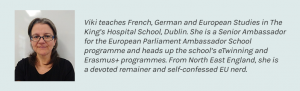
Let's Work together
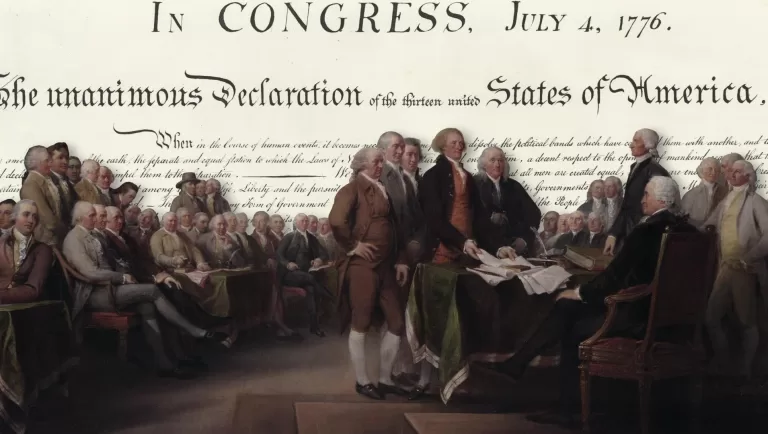

Makematic Finalists in Inclusive Education Award

